by Margarita Mooney Clayton on July 5, 2012
This post originally appeared on the Black, White, & Gray blog. It is the third post in a series about teaching Sociology of Religion Online.
Here I am again, spending my “free” time thinking how much I love teaching sociology of religion online. I’m relaxing at home, with my new MacBook Air on my lap, which is charging my Iphone, and listening to a podcast from Professor Anthony Gill’s Research on Religion Podcast series on my iPad. (FYI…I turned off my 4th Apple product–my iPod–so I can hear the Podcast on my iPad).
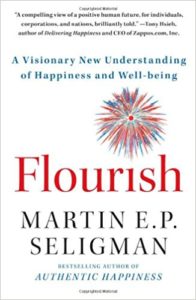 First, now that I have overcome my initial technical challenges and anxieties, teaching online is fun. In Martin Seligman’s book Flourish, he recounts how teaching positive psychology made him realize that learning is deeper when it is engaging. I delivered my second ever online lecture this week, and I was in the flow (to borrow Seligman’s colloquial term for one dimension of flourishing–engagement). In my online lecture, my video and audio streamed live to 15 students while they watched a screen streaming the course website which I spent many hours designing. As I scrolled seamlessly through my carefully constructed website, it seemed beautiful. Engaging. Fun.
First, now that I have overcome my initial technical challenges and anxieties, teaching online is fun. In Martin Seligman’s book Flourish, he recounts how teaching positive psychology made him realize that learning is deeper when it is engaging. I delivered my second ever online lecture this week, and I was in the flow (to borrow Seligman’s colloquial term for one dimension of flourishing–engagement). In my online lecture, my video and audio streamed live to 15 students while they watched a screen streaming the course website which I spent many hours designing. As I scrolled seamlessly through my carefully constructed website, it seemed beautiful. Engaging. Fun.
Second, my favorite new teaching tool is called a module in Sakai (my course management system). Rather than organizing my syllabus chronologically, as I have always done previously, I designed my online course to based on modules, where each module corresponds to a specific learning goal, and the content of each learning goal is presented through text, audio and video. To give you an example, Module 2 is called Classical Sociological Theories of Religion and the goal is to learn to compare and contrast the theories and concepts of religion from Emile Durkheim (Module 2.1), Max Weber (Module 2.2) and Karl Marx (Module 2.3). For Module 2.1 (Durkheim), all the content I deliver to students is one place online–lecture notes, power point slides, readings, links to podcasts and embedded You Tube videos. The Modules tool presents a complete online outline of all the course materials I provide them, and students can click through them sequentially, jump around in any order they like, or click the printer icon and print all the contents of any module . One student liked it so much she exclaimed, “Wow, I wish all my professors taught this way!”
Rather than presenting my material chronologically like I had previously, now I’ve created a separate module (Module 3) for contemporary trends in American religion and for important ways that religious beliefs and practices intersect with society and politics (Module 4). As I lectured online on Weber this week, I opened up the Modules page and scrolled up and down it, explaining to students that I expected them to a) be able to compare Weber to Durkheim and Marx (Module 2) and b) to analyze contemporary trends in American religion (Module 3) and how religion influences social change and politics (Module 3). So our learning objectives for any give day can combine content from a variety of modules which do not have to be chronologically ordered. I’ve always explained to students verbally how different sections of course content relate to each other in various ways, but to explain it verbally while I showed them visually using the Modules tool was engaging and fun.
Third, as discussed in this TedEx lecture by Villanova Law Professor Michele Piston, recorded lectures facilitate content delivery, thereby creating more opportunities for professors to use their time with students to interact about content rather than deliver content.
I use online lectures to facilitate content delivery in two ways. If students can listen to an online lecture on their own time, then our live (or synchronous) time online can be interactive–discussions, clarifications, and applications. If lectures are recorded, then students who have a legitimate excuse for missing a lecture can go back and hear it. One student in my summer class already had an unexpected emergency and missed one lecture I delivered live (synchronously) online. When I showed her how to see the video recording online–with my face talking and the power point slides rolling, my notations appearing and students’ chat messages popping up, she exclaimed “Get outta here! How cool! Is that really the first time you ever did that? What other courses do you teach?”
I often tell my friends and family about my class lectures and discussions, but I’ve never been able to show them. Why not share some of my online lectures with others? As I recounted in my previous post, my first recorded Power Point lecture was amazingly beautiful but the file was so big I couldn’t share it by internet or email! (The perfect can be the enemy of the good). A friend who is an engineer looked at my recorded presentation and immediately told me that the quality of my voice recording was so high that I could have broadcast my Power Point narrated lecture on megachurches to an entire megachurch… But since all I need is audio quality for individuals to hear on their computers, she suggested I turn down the audio quality and save tons of space. I also learned from her that when I get excited, the volume of my voice gets so loud the microphone can’t handle it and the recording is scratched. Students always rate me high on enthusiasm, and now I have my mic and my video recordings allow me to see myself as others see me and hear me, which can only make me a better lecturer.
As my friend gave me technical tips on how to record presentations, she also listened eagerly to my lecture on megachurches playing on my MacBook Air. She stared at the pictures, scrolled back and forth across slides, examined the graphs, and asked me questions. That is exactly the reaction I wanted! If I can lecture on megachurches to undergrad students, why can’t I share that with my friends and family? The final reason I like recorded lectures is that they allow me to engage broad audiences in my teaching, generating dialogue that will make me a better scholar and teacher. Before you get too excited about seeing my lectures, however, I have to try a new program that will tone down my volume, save me space, and allow me to post lectures online. Alas, my second attempt to record a narrated lecture and upload it to You Tube didn’t work either. But as soon as I’ve figured it out how to put the lectures online, I’ll be sure to let you know!
Finally, as Professor Pistone points out in her lecture, streamlining the delivery of my lectures to my students will open up many new ways for me to interact with my students. Next week, for example, I will try to give my students voice recorded feedback on drafts of their paper using Adobe. I’ll keep trying my online teaching tools and continue to write about here.
